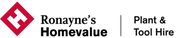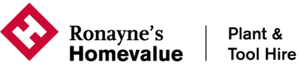No Products in the Cart
Keep it found. With an enhanced battery life up to 500 days, IP67 dust and water resistance rating, Compass View and Search Nearby features for intuitive finding, the Galaxy SmartTag2 keeps your valuables located and helps control various IoT devices with a simple click.
*IoT devices need to be registered within the SmartThings app for features to properly function. SmartTag2 must be connected to the user’s mobile device. Devices compatible with the SmartThings app can be checked on the SmartThings website at www.samsung.com/smartthings **Battery life, which is based on results from internal lab tests conducted by Samsung for typical usage pattern scenarios, is a simulated value of the total battery consumption measured by analysing normal usage patterns and the current required for each function with the duration of time of each function. Tested with results from a pre-release version of the device using inbox CR2032 battery. Actual battery life may vary depending on different usage patterns, device model, or the battery manufacturer. ***Galaxy SmartTag2 is rated as IP67. Based on lab test conditions for submersion in up to 1 meter of freshwater for up to 30 minutes. Not advised for beach, pool use or soapy water. Water and dust resistance of device is not permanent and may diminish over time. ****Available colours may vary depending on country or region.
Think of it intuitively. The redesigned Galaxy SmartTag2 is convenient to tag and carry, durable with IP67 dust and water-resistance rating, gives you remote access to your IoT devices, and alive for up to 500 days or even up to 40% more on Power Saving Mode.
*IoT devices need to be registered within the SmartThings app for features to properly function. SmartTag2 must be connected to the user’s mobile device. Devices compatible with the SmartThings app can be checked on the SmartThings website at www.samsung.com/smartthings **Battery life, which is based on results from internal lab tests conducted by Samsung for typical usage pattern scenarios, is a simulated value of the total battery consumption measured by analyzing normal usage patterns and the current required for each function with the duration of time of each function. Tested with results from a pre-release version of the device using inbox CR2032 battery. Actual battery life may vary depending on different usage patterns, device model, or the battery manufacturer. ***Galaxy SmartTag2 is rated as IP67. Based on lab test conditions for submersion in up to 1 meter of freshwater for up to 30 minutes. Not advised for beach, pool use or soapy water. Water and dust resistance of device is not permanent and may diminish over time.****When on Power Saving Mode, some of the features, such as Search Nearby, IoT control and others, may become unaccessible with the exception of basic finding function which uses Bluetooth LE.
No need to retrace where you last saw it. Register a new Galaxy SmartTag2 and get started right away on SmartThings Find. With its intuitive UX experience, you now have a simple method in your hand to locate the things you love.
*For Galaxy SmartTag2, your Samsung account log-in and device registration on SmartThings Find is required.**Actual UI/UX may differ.
Something misplaced? Switch on Search nearby and get intuitive instructions via Compass View. If you still can't see it, have your SmartTag2 call out to you via Ring Your Tag.
*For Galaxy SmartTag2, Samsung account log-in and registration on SmartThings Find is required. Compass View feature requires ultra-wideband(UWB)-enabled Galaxy smartphones with Android 11 or higher. Availability of the Compass View feature may vary by OS version, connected device, or country.**Accuracy may be reduced if there's an obstacle between you and the tag, such as when the tag is inside a drawer, behind a wall, or in a car.***Actual UI/UX may differ.
Give it a way back to you. When Lost Mode is activated, the Galaxy SmartTag2's NFC (Near Field Communication) displays your registered contact information and message on the finder's smartphone, regardless of the OS.
*Contact information and message must be registered beforehand on the SmartThings app to have it shown on the finder's device on Lost Mode. The finder's device must support NFC reading and be connected to the internet to display the pre-registered contact information upon tagging.